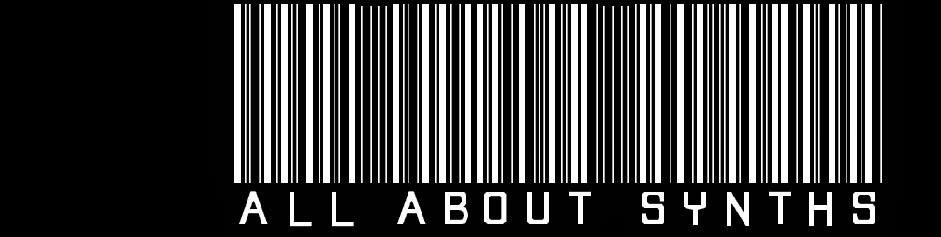The Korg SP-250 brings you the sound and feel of an 88-key piano in a package that's as complete as the real thing. You get a sturdy stand, built-in speakers, music rack, and even an integrated damper pedal right out of the box. Touch a button to access stereo sampled grand piano sound, plus an assortment of classical electric pianos, organs, and more. Whether you're a novice looking for a realistic keyboard to learn on, or a pro who needs a compact rehearsal instrument, the Korg SP-250 will have you up and playing right out of the box.
- Layer function to simultaneously play two sounds
- Built-in reverb and chorus effects and depth and richness to your sound
- Damper pedal included
- Built-in metronome
- Graded hammer-action RH3 keyboard with 3-level adjustable touch control
- In addition to equal temperament, choose Kirnberger or Werckmeister temperaments
- Transpose function lets you play in any key at the touch of a button
- Pitch Control can make fine adjustments -- play duets in tune with a grand piano!
- MIDI I/O -- connect the SP-250 to your computer or any MIDI device
- Powerful on-board speakers
- Two headphone ports -- practice duets or with a teacher without disturbing others
- Built-in keyboard stand and music rack -- just add a piano stool
Power Supply: DC 12V 3.5A Power Cord (Included)
zZounds is an authorized dealer of Korg products.
Everything Included
The Korg SP-250 may just be the most complete digital piano package you can get. A sturdy, robust stand designed specifically for the SP-250 supports your instrument with no fear of wobbling or tipping like a run-of-the-mill X-stand, yet is easily removed and collapsed down for easy travel. Another feature that's optional for most keyboards in this price range (but standard on the SP-250) is the included damper pedal, which attaches securely to the integrated stand, so it won't slide back and forth when you're playing. This high-quality pedal provides realistic acoustic piano damping and "half-pedaling," adding to the expressiveness of this instrument. Along with the built-in, full-range 2 x 11-watt speaker system, you've got a complete digital piano package, ready to play right out of the box. Just add a pair of headphones, and you'll have everything you need for those late-night practice sessions.Detailed, Realistic Piano Reproduction
With a bass port for extended low frequencies, the SP-250's on-board speakers sport enough power and range to faithfully reproduce Korg's inspiring palette of 30 sounds. Korg's stereo piano samples are longer in length than just about any other keyboard in this class, meaning slow, emotive passages are even more dramatic, full, and authentic, with no audible looping to spoil the atmosphere. The Korg SP-250 also boasts a number of electric pianos, pipe organs, blues organs, harpsichord, clav, choir, strings, mallet percussion and guitar sounds. Layer two sounds together and adjust their levels independently for the perfect blend. Whether you're playing in a worship service, a jazz trio, or at cocktail hour, you'll have the appropriate sound at your disposal. Three levels of reverb and chorus effects add depth and color to your favorite instruments at the touch of a button.Experience Korg's Third-Generation Weighted Keyboard
Adding to the real-piano experience afforded by the SP-250's realistic piano sound is the RH3 graded hammer-action weighted keyboard, the latest refinement of Korg's "Real Hammer" mechanism. "Graded" means the keys feel heavier in the bass and lighter on the treble end of the keyboard, just as on an acoustic grand piano, where the hammers get thicker and heavier as you move toward the low end of the keyboard. Pianists used to playing on an acoustic instrument will appreciate the quick response and familiar feel of the RH3 keys, while new players will be getting the accurate piano experience they'll need to be comfortable on the real thing later on. Not only are the keys substantial and responsive, but their sensitivity can be adjusted to suit the player.The Perfect Practice Partner
The Korg SP-250 offers plenty of extras to make practice more efficient, whether you're rehearsing by yourself or with a private instructor. A flexible metronome is on board with an intuitive slider for tempo adjustment. You get two headphone outputs for student and teacher, and a transpose function to accompany a singer in any key, or play along with your favorite songs. There's even standard MIDI I/O jacks so you can use your keyboard with composition and education software, and dual 1/4-inch audio outputs to plug into an amp or PA for live performance. Of course, nothing will improve your playing more than more playing - and nothing will inspire you to play more than a digital piano that sounds and feels as good as the Korg SP-250.Features:
- 30 expressive, high-quality sounds, including a stereo concert grand piano- Layer function to simultaneously play two sounds
- Built-in reverb and chorus effects and depth and richness to your sound
- Damper pedal included
- Built-in metronome
- Graded hammer-action RH3 keyboard with 3-level adjustable touch control
- In addition to equal temperament, choose Kirnberger or Werckmeister temperaments
- Transpose function lets you play in any key at the touch of a button
- Pitch Control can make fine adjustments -- play duets in tune with a grand piano!
- MIDI I/O -- connect the SP-250 to your computer or any MIDI device
- Powerful on-board speakers
- Two headphone ports -- practice duets or with a teacher without disturbing others
- Built-in keyboard stand and music rack -- just add a piano stool
Power Supply: DC 12V 3.5A Power Cord (Included)
zZounds is an authorized dealer of Korg products.
- Keyboard: 88 notes, Real Weighted Hammer Action 3 keyboard
- Touch Control: Light, Normal, Heavy
- Sound Generation: Stereo Sampling System
- Polyphony: 60 notes maximum
- Programs: 30 sounds (5 Pianos, 7 Electric Pianos, Harpsichord, 2 Clavs, Vibraphone, Marimba, Acoustic Guitar, 3 Jazz Organs, 3 Church Organs, 3 Strings, 3 Choirs) Two Programs can be layered
- Effects: Reverb, Chorus (3 levels each)
- Demo: 30 songs (10 songs in 3 banks)
- Sound System: 2 Dual Cone Speakers (2 x 10 cm) with bass-reflex speaker box, 2 x 11 Watt
- Tuning: Key Transpose, Fine Tuning, Temperament (Equal, Kirnberger, Werkmeister)
- Pedal: Damper (included). Half-pedaling supported
- Metronome: Tempo, Time Signature, Accent and Volume controls
- Power Supply: DC 12V (External AC adapter) 3.5A
- Power Consumption: 42 Watts
- Dimensions (WxDxH): 50.98 x 14.96 x 5.51 in. (1,295 x 380 x 140 mm) main unit only, not including stand
- Weight: 41.89 lbs. (19 kg) main unit only, not including stand.
- Accessories (Included): Stand, Music stand, Damper pedal, AC adapter
- Sound processed by INFINITY.
- Specifications subject to change without notice
Power Supply: DC 12V 3.5A Power Cord (Included)
- Touch Control: Light, Normal, Heavy
- Sound Generation: Stereo Sampling System
- Polyphony: 60 notes maximum
- Programs: 30 sounds (5 Pianos, 7 Electric Pianos, Harpsichord, 2 Clavs, Vibraphone, Marimba, Acoustic Guitar, 3 Jazz Organs, 3 Church Organs, 3 Strings, 3 Choirs) Two Programs can be layered
- Effects: Reverb, Chorus (3 levels each)
- Demo: 30 songs (10 songs in 3 banks)
- Sound System: 2 Dual Cone Speakers (2 x 10 cm) with bass-reflex speaker box, 2 x 11 Watt
- Tuning: Key Transpose, Fine Tuning, Temperament (Equal, Kirnberger, Werkmeister)
- Pedal: Damper (included). Half-pedaling supported
- Metronome: Tempo, Time Signature, Accent and Volume controls
- Power Supply: DC 12V (External AC adapter) 3.5A
- Power Consumption: 42 Watts
- Dimensions (WxDxH): 50.98 x 14.96 x 5.51 in. (1,295 x 380 x 140 mm) main unit only, not including stand
- Weight: 41.89 lbs. (19 kg) main unit only, not including stand.
- Accessories (Included): Stand, Music stand, Damper pedal, AC adapter
- Sound processed by INFINITY.
- Specifications subject to change without notice
Power Supply: DC 12V 3.5A Power Cord (Included)